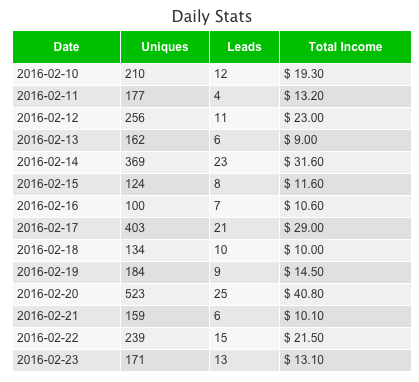Here is exactly how I’ve been making $10 to $40 per day on autopilot (see pic under here). Total time, about an hour a week: 30 minutes once per week, five minutes for the remaining six days of the week. Maybe three to four hours setup time at the start. The only program you will need is Google Chrome. Good for some fun money while I work on my case study.
- DISCLAIMER: This is NSFW and consists of utilizing an adult affiliate network, Twitter, and not work safe images to promote your account.
OK let’s explain how to earn money
- Sign up for CrakRevenue. The application is straightforward and simple. Under Website, just put that you are promoting via Twitter. Wait for an acceptance email.
- Think of some adult niche that you think you can find a bunch of images for. Want to know what I did? This is sketchy mind you. I found a real pornstar who had a Twitter that didn’t have that many followers (sitting at 18k). She was using some weird username, and her real name wasn’t taken. So I took it. Now I’ve got way more followers than she does.
- Download 200 images in your niche. More is better, but 200 works just fine.
- Sign up for Hootsuite (http://www.hootsuite.com). It’s free for I think three social networks. Everything you’re doing here is free. Once you are all set, hit the Add Social Network button, and connect your Twitter.
- Now go to Settings > AutoSchedule. Schedule up to five messages per day between 5am and 10pm. Schedule them to happen seven days per week.
- Go back to your Dashboard. At the top bar, you should see a box that says “Compose Message”. When you click, it will drop down a box with buttons and such. Pin your Twitter account so it automatically is chosen. Then click the button that looks like a calendar and turn AutoSchedule on. What you have done at this point is set up a fully-functioning Twitter automation machine that will post automatically whenever you’d like.
- Go to your CrakRevenue dashboard. Now go to Web Offers (http://www.crakrevenue.com/web_offers). I suggest the My Free Cams (http://www.crakrevenue.com/web_offers?product_id=257) offer. $4 Pay Per Lead. But I like to mix and match. Under Choose Creative, there will be Banner chosen. Change that to Link. Insert a random tracker name. Apply your changes. See that link that comes up at the bottom? That’s your pot of gold.
- Copy that link, and paste it into http://Goo.gl/ to shorten and mask it. Leave that tab open.
- Back in Hootsuite, we are going to schedule out some messages. Type something into your compose message box. Include the link. Upload one of your 200+ images with the attach button. Make sure it is all within the constraints of the 140 character limit. Example: “I joined My Free Cams, new show starting in an hour! Join me! http://goo.gl/xxxxxx” And the image. Boom.
- Repeat this process until you get to the point where you want to tear your eyes out. Try to get all 200 scheduled. Only put your link in every three to five scheduled messages. You don’t want to get pegged as a spammer immediately. If you are doing five Tweets a day, and you manage to schedule all 200 of your images with a Tweet for each one, you’re golden for 40 days. If you want to cut it down to two Tweets a day, and you follow the same scheme, then you’re set for 100 days. It’s all personal preference. The AutoSchedule sets it up for random times in that 5am to 10pm timeframe.
- You’re probably thinking: That’s great, I have a nice automated system, but I have no followers. Let’s fix that, with minimal effort expended on your part. I’m using Chrome for this process. I suggest you do the same.
- Go to your Twitter. Pimp it out if you haven’t done so. Put your shortened link down as the website. Add a profile and header image. The works.
These above steps are now complete. You won’t need to revisit this unless you a) run out of scheduled messages and need to refresh, or b) want to change up the CrakRevenue offers. The following steps are to be performed daily. Within a few days, you will get it to where your actual hands-on work is five minutes or less.
Start Daily Process
Find a Twitter account related to your niche in some way. It can be as broad as possible. Click their followers. Then open up your Console on that tab by right-clicking and hitting Inspect, then moving from Elements to Console. Put in the following code:
setInterval(function() { window.scrollTo(0, document.body.scrollHeight); }, 2000);
and hit enter. What this does is start to automatically scroll down every two seconds. Set a timer for three minutes and do something else for a little bit. When the timer goes off, paste this code in:
__cnt__=0; jQuery('.Grid-cell .not-following .follow-text').each(function (i, ele) { ele = jQuery(ele); if (ele.css('display')!='block') {console.log('already following:', i); return;} setTimeout(function () {ele.click();}, __cnt__++*500); });
and hit enter. What this will start to do is automatically follow unfollowed Twitter accounts in the scrolled list of accounts, and stops you when you hit your following limit. Once you hit the limit, you can’t follow any more for 24 hours. I can’t recall if it’s lower at first, but on my current account I can follow between 800 and 900 per day. Repeat this process 24 hours later, after liking any responses to your images.
End Daily Process
That’s it! Follow back rates are generally between a drastic low of 15% and a high of 40%. Meaning if you can follow 800 accounts per day, you can see between 120 and 320 followers per day as a result. After a while, people will start to follow you on their own. I’m sure you can see where traffic to your link will increase as you progress. If you average 200 followers gained per 24 hour period, by the time your AutoSchedule dries up 40 days later, you should be looking at 8,000 followers or more.
Kicking It Up A Notch
Idea 1: Research Bulk CSV Importing in Hootsuite to figure out how you can schedule up to 350 messages at once. I use this on some other Twitter accounts, but have yet to do so with my CrakRevenue one.
Idea 2: Register a website relating to your Twitter account. Build it up, and put banners and links to your CrakRevenue offers. Occasionally point your followers to the site. Change your Website in the Twitter profile to your new site. Enjoy your additional traffic method.
Idea 3: Use this code:
setInterval(function() { window.scrollTo(0, document.body.scrollHeight); }, 2000);
on your own list of followers. Let it scroll all the way to the bottom. Then use this code:
$('.ProfileCard-content').each(function(){var status = $(this).find('.FollowStatus').text();var unfollowButton = $(this).find('.user-actions-follow-button');if(status != 'follows you'){unfollowButton.click();}});
to unfollow everyone who doesn’t follow you back.
Idea 4: Promote other affiliate networks. Once I am using with relatively good success is Tittygram. Order a Tittygram for around $12 with your link or Twitter handle on it, and then promote your own referral link with your attached image.
Or you can use some of the social media programs and tools available here. I was simply trying to make it as minimalist and simple as possible for those who don’t want to deal with the learning curve or initial investment of a program.
The possibilities are endless. This is just scratching the surface and getting the revenue starting to flow in with minimal effort. Hope you enjoyed it.
EDIT: Please don’t PM me about this method. I am simply sharing some knowledge and a tactic that has worked well for me.